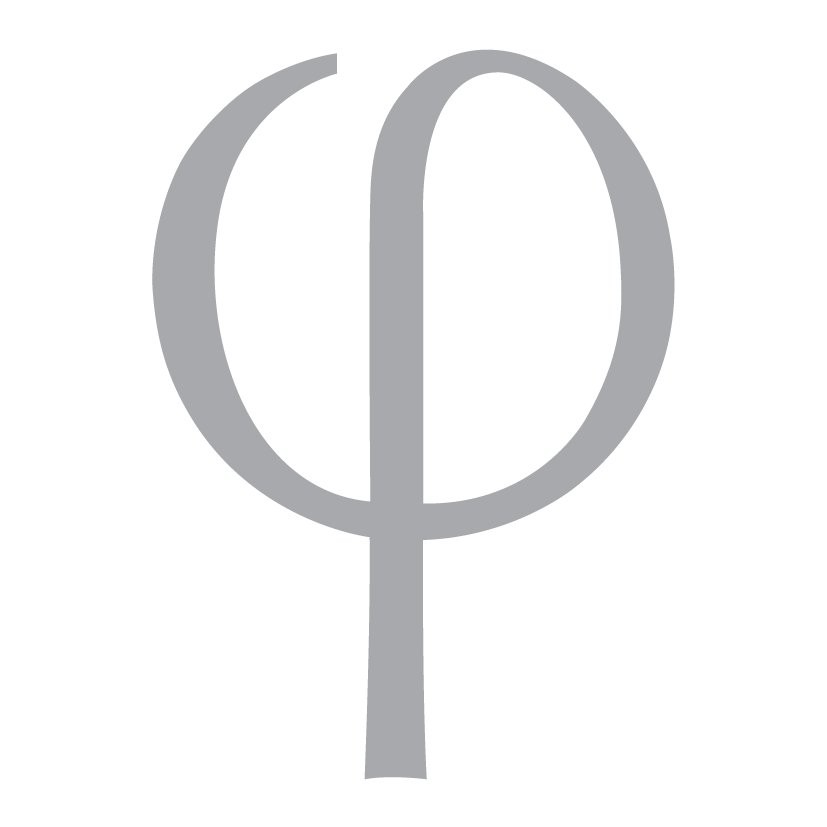Stores Tool
Tutorials
We are currently producing in depth tutorial videos. If you have a question please email support@phoedesign.co.uk, or want a 1:1 demo, please book here
Pricing
We have built a free 'Starter' plan which provides you the ability a limited test of Stores Tool capability.
We offer two premium pricing options;
-
Save 25% with an annual plan, only $5.99 per month or
-
$7.99 rolling monthly plan
All Stores Tool users get unlimited access to all our powerful features and updates, with a low monthly cost plan.
You can book a free demo where we will answer any further questions you may have.
Support
Please email support@phoedesign.co.uk with your issue, providing a clear description and your website address. If you can provide screenshots, or a screen capture please do, this will give us the best understanding to resolve your issue quickly.